Just in time to review for the June Regents exam period… the January 2017 New York State Regents exam in Global History & Geography is now available with extra help for the thematic and DBQ essays! You can search for individual questions by level and topic. Alternatively, you can use one of our ready-to-go pre-made assignments:
- Just the multiple-choice section of the exam
- The full 50-question multiple-choice section together with the Thematic Essay and full DBQ set
Both options are found in Castle Learning’s Public Assignments section.
**NEW** Extra help!
Check out these extra features for the Thematic Essay and DBQs:
- The Thematic Essay contains an expanded checklist that the student sees when clicking to save his/her response. The checklist contains hints on writing the opening paragraph, a graphic organizer to help with structuring the body paragraphs to fulfill the essay tasks, and tips for formulating a conclusion.
- Sample answers to the DBQ scaffolded questions highlight key points in the question documents to include.
- Sample answers to selected DBQ scaffolded questions also show model responses in full sentences, including both factual information and analysis, along with suggestions on how the document can be used in the final DBQ essay task.
- The DBQ essay also contains a checklist with hints on writing the opening paragraph, a graphic organizer for structuring the body paragraphs to fulfill the essay tasks, and tips for formulating a conclusion. After saving his/her final answer, the student sees a completed organizer with full essay task details, including document citations and outside information.
Teacher Access
Teachers can use NYS Regents exams several ways:
- as pre- and post-tests
- as
end of course state test preparation - as practice review throughout the year
Teachers can assign questions to students as a simple quiz without feedback, or as an open practice assignment with clickable vocabulary links, hints, reasons, and instant feedback.
Teachers can choose individual questions from specific Regents exams by creating a new assignment and using the Public Assignments tab. Exams are listed by Regents date; assignments that aren’t labeled “FULL EXAM” include only the multiple choice portions. Scroll through the assignments to find the exam you’re looking for. Be sure to choose the correct course name as shown below:
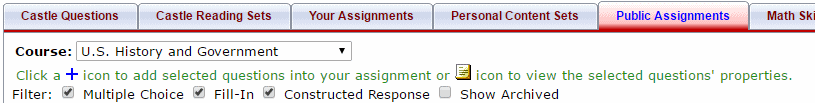
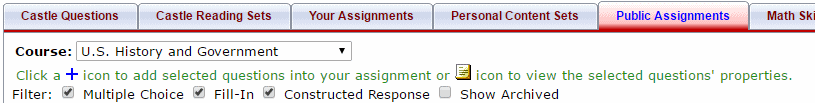
Teachers can find the full Regents exams by searching the Public Assignments in the course: Social Studies –> Global History and Geography –> Castle Assignments –> New York as shown below:
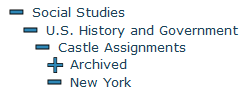
Click on the checkbox and then the “Import” button. The exam will now appear on your Global History and Geography assignment list!
Student Self-Study Access
Students can also access the Regents exams directly. On the Student Home page, click Self-Study and set the option to Rocket Mode. Click the Regents Exam button.
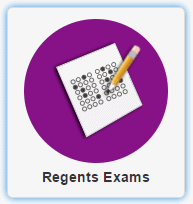
Set the option to Social Studies and look under Global History and Geography!
