The Science Content Team is pleased to announce the release of the following NYS Regents Exams:
Earth Science June 2016
Chemistry June 2016
Chemistry August 2016
Physics August 2016
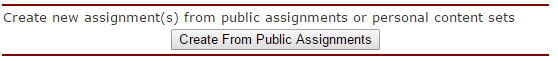
For Teachers
To access this public assignment, log into your CLO account:
- From your Teacher Center, click the Create From Public Assignments box
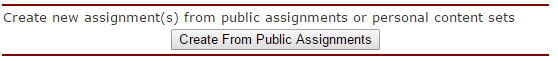
- On the Import Public Assignments page, click the “+” next to Science.
- Click the “+” next to the appropriate Science course.
- Click the “+” next to Castle Assignments.
- Click the “+” next to New York.
- Scroll until you find the appropriate NYS Regents Exam.
- Click the box next to the assignment and scroll to the bottom of the page.
- Click the Import box.
- This will add the assignment to your Teacher Assignments page.
For Students
On the Student Home page, click Self-Study and set the option to Rocket Mode. Click the Regents Exam button.
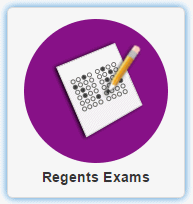
Set the option to Science and look for the NYS Regents Exam of your choice!
