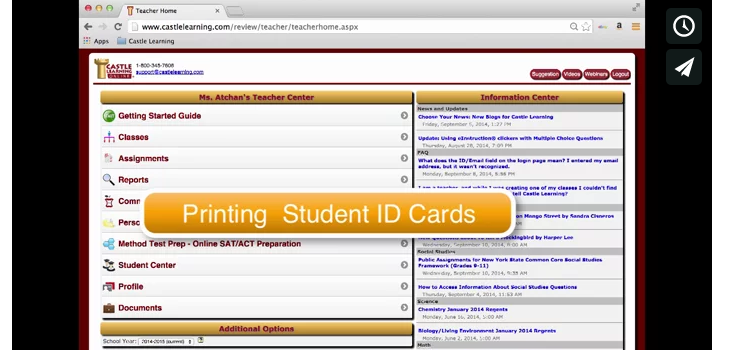Video continues to be an effective and in-demand tool for many applications. In the coming months you will see additions to the Video Tutorials page. New videos will be released to support your skill enhancement using Castle Learning; our goal is to create a library of on-demand training opportunities so you can learn how to accomplish the tasks you need to…when you need to!
The first portion of our Getting Started series is available now! The video topics include:
- Creating your classes
- Creating login ID cards for students
- Adding and removing students to and from classes
- Clearing a student’s password
- Moving student(s) to another class
- Duplicating another teacher’s class list
- Setting access rights (for text-to-speech and text selection) for students
- Retrieving login information and profile setup
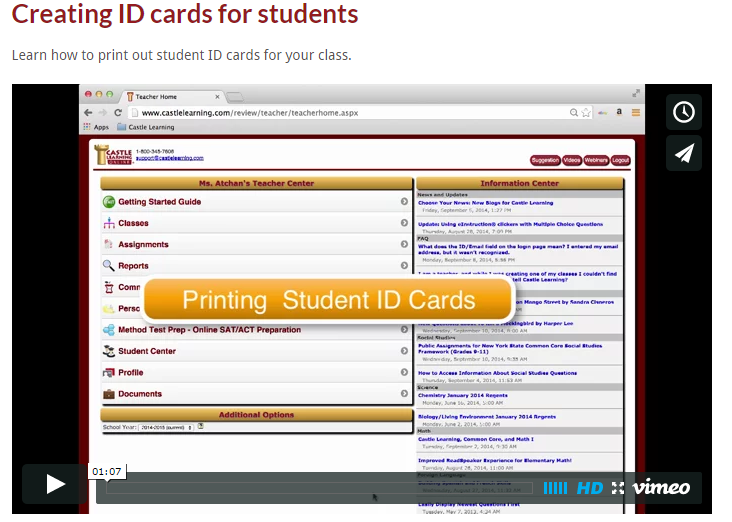
Each video is centered around one task, providing you with the information you need to accomplish your goal. These videos are generally under 3 minutes in length.
We want to know what you think of these videos! Stay tuned for additional releases, and please let us know if these videos are helpful. We’re here to support you!
See the full list of video tutorials, including videos on using the Personal Content/Assessment Sets Utility.