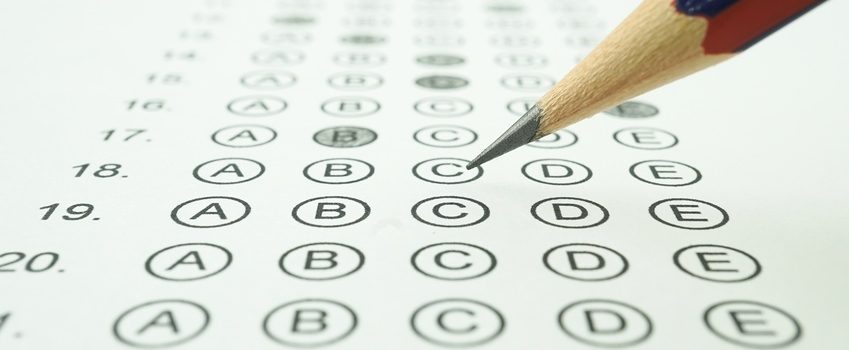Effective assessments are the key to a teacher’s understanding of student progress. Teachers know you should never test students for the sake of testing. Instead, build assessments that maximize students’ learning and mastery of subjects.
Students often feel stress and anxiety when it comes to assessments, so it’s also important to find ways to help them see tests as opportunities to discover what they’ve learned rather than as obstacles to success.
Here are three steps to ensure you’re creating the most effective assessments for your students, so you can differentiate future lessons to help students reach their highest potential.
Keep it Short
No matter what subject you teach, you are likely covering a lot of material in a short amount of time. Brief assessments, anywhere from 5 to 10 short answer/multiple choice questions along with a short writing prompt, are an ideal way to check students’ understandings as they progress through a unit. Since they are concise, these assessments can also act as a review of the most recent material covered in the class.
Keep it Frequent
Since you are designing the assessments to be short and quick, you can use them often throughout the unit. This is crucial to monitoring students and ensuring they are progressing towards the final skills, goals and objectives. It also reminds students that every lesson is important and they must focus in order to succeed on the frequent assessments. The more students see assessments, the more comfortable they’ll become, freeing them of testing anxieties and allowing them to actually discover their own progress.
Keep it Focused
The true craft of creating effective assessments comes into play when teachers create assessments focused on specific skills or objectives that students need to master. Focused assessments will ultimately help you efficiently identify the students who may need extra attention to help them along their journey.
What are some techniques you use to create effective assessments?