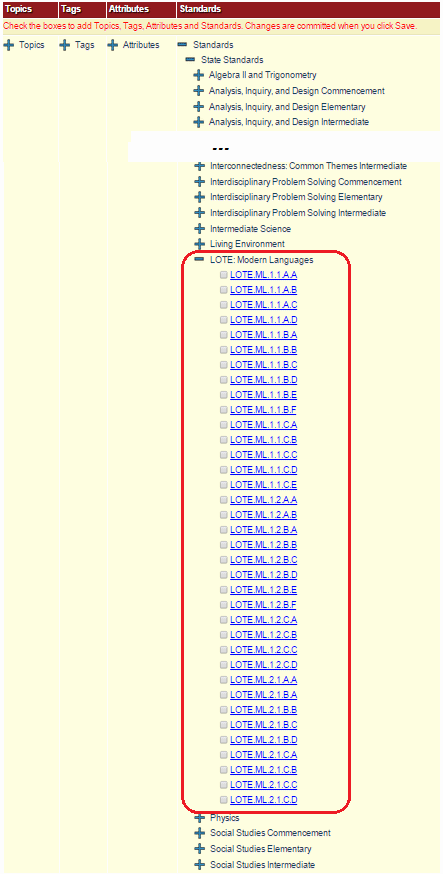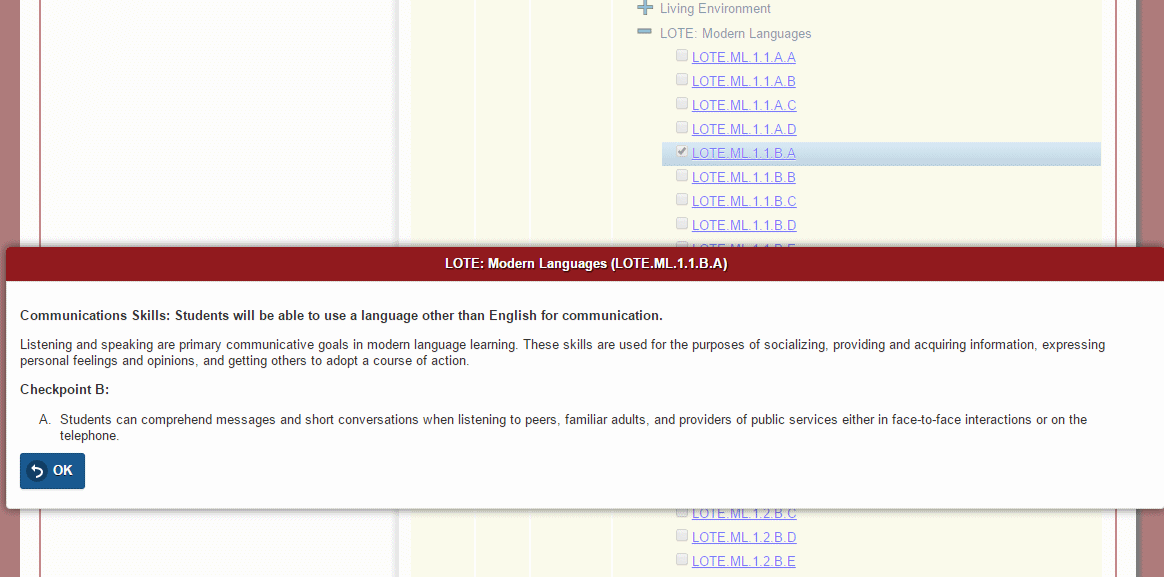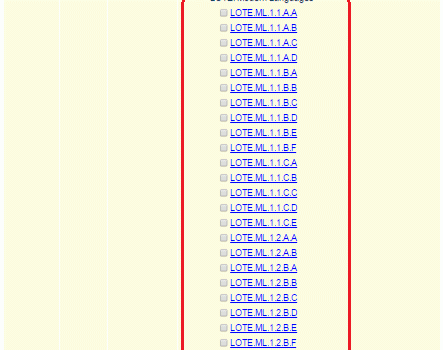Attention: NY LOTE/Foreign Language Teachers!
The New York standards for LOTE: Modern Languages have been added to Castle Learning Online down to the sublevels for Checkpoints A, B, and C. These standards are now available to link to your personal content.
To link a Personal Content Sets (PCS) question to these standards:
- Open the question set and locate the desired question.
- Click Topics/Tags/Attributes/Standards in the left sidebar.
- Click the + sign next to Standards.
- Click the + sign next to State Standards.
- Scroll down until you see LOTE: Modern Languages, and click the + sign
- Click on the name of a standard to see its description.
- Click the checkbox next to a standard to link the question to it.