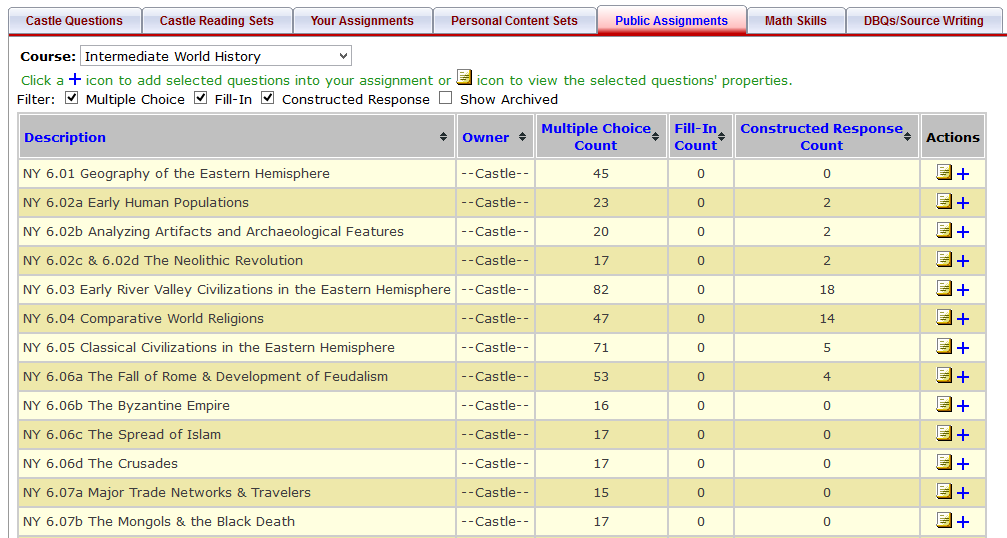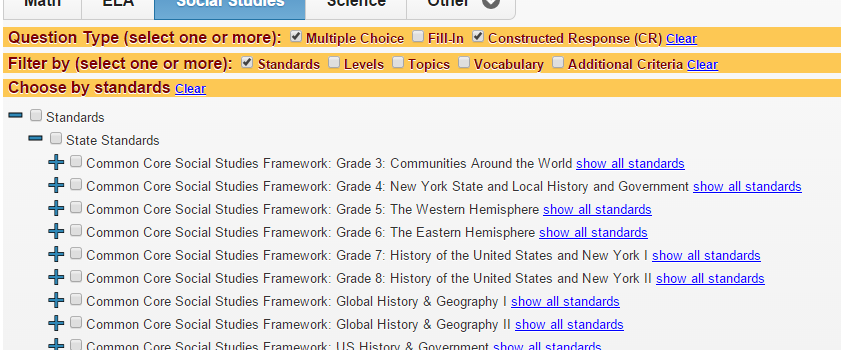Castle Questions Aligned to the New York State Social Studies Framework for Grades 3-12
Attention all New York teachers! Castle has aligned our questions to the New York State Social Studies Framework for grades 3-12.
To search for questions using the New York State Framework:
Create a new assignment and choose the Social Studies course tab, all Question Types and Filter by “Standards.” You will then see two options: State Standards and Common Core. Open the State Standards by clicking the blue plus sign. Choose your grade level to expand and view the individual standard options.
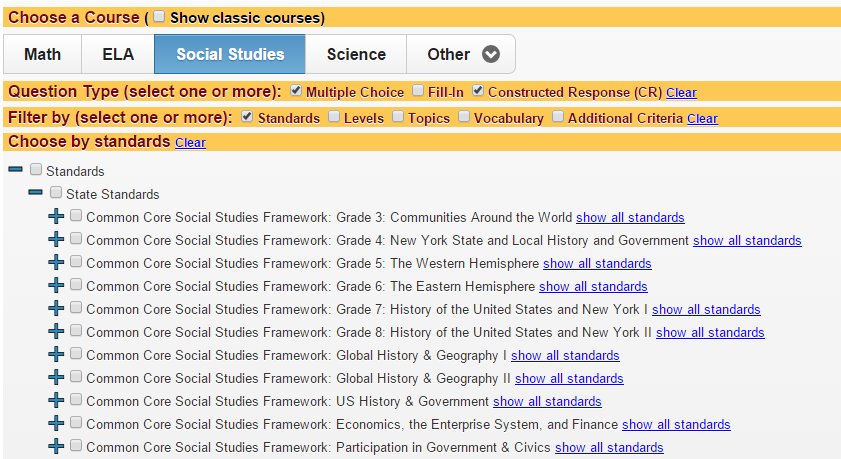
To import full Public Assignments based on the New York State Social Studies Framework:
In addition, we have built a number of pre-made Public Assignments for teachers to “grab and go.” These assignments are created based on the New York State Social Studies Framework so teachers can import them into their accounts and assign them to their students without the fuss of searching for their own questions!
3rd Grade (Communities around the World) – From your Assignments page, click the Create from Public Assignments button. Click the blue plus sign next to Social Studies > Elementary World and Communities> Castle Assignments > New York.
4th Grade (New York State and Local History and Government) – From your Assignments page, click the Create from Public Assignments button. Click the blue plus sign next to Social Studies > Elementary American Studies> Castle Assignments > New York.
5th Grade (The Western Hemisphere) – From your Assignments page, click the Create from Public Assignments button. Click the blue plus sign next to Social Studies > Elementary Western Hemisphere> Castle Assignments > New York.
6th Grade (The Eastern Hemisphere) – From your Assignments page, click the Create from Public Assignments button. Click the blue plus sign next to Social Studies > Intermediate World History > Castle Assignments > New York.
7th and 8th Grades (History of the United States and New York State) – From your Assignments page, click the Create from Public Assignments button. Click the blue plus sign next to Social Studies > Intermediate American Studies > Castle Assignments > New York.
9th and 10th Grades (Global History and Geography) – From your Assignments page, click the Create from Public Assignments button. Click the blue plus sign next to Social Studies > Global History and Geography > Castle Assignments > New York.
11th Grade (United States History and Government) – From your Assignments page, click the Create from Public Assignments button. Click the blue plus sign next to Social Studies > U.S. History and Government > Castle Assignments > New York.
12th Grade (Participation in Government and Civics) – From your Assignments page, click the Create from Public Assignments button. Click the blue plus sign next to Social Studies > Civics/Citizenship > Castle Assignments > New York.
12th Grade (Economics, the Enterprise System, and Finance) – From your Assignments page, click the Create from Public Assignments button. Click the blue plus sign next to Social Studies > Economics > Castle Assignments > New York.
To preview an assignment, click on the blue link and the questions will appear in the right column. To move a Public Assignment into your account, simply check the box next to the assignment you want and click the Import button on the top or bottom left of the screen. This assignment is now ready to be given to your students!
To choose just a few of the questions in a Public Assignment based on the New York State Common Core Social Studies Framework:
Use the Public Assignments tab on the Question Criteria page. Make sure the correct course is chosen from the dropdown menu (use the course indicated in the grade level descriptions above). Click the blue plus sign in the Actions column on the right to browse and choose individual questions to add to your own assignment.