The Science Content Team is pleased to announce the June 2016 NYS Living Environment Regents Exam is now live! The exam has been added to the Public Assignment list. Students can also access this exam in the Student Section under Self Study in the Rocket Mode.
For Teachers
To access this public assignment, log into your CLO account:
- From your Teacher Center, click the Create From Public Assignments box.
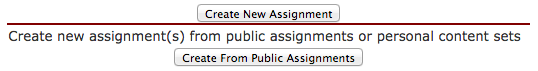
- On the Import Public Assignments page, click the “+” next to Science.
- Click the “+” next to Biology/Living Environment.
- Click the “+” next to Castle Assignments.
- Click the “+” next to New York.
- Scroll until you find the appropriate NYS Regents Exam.
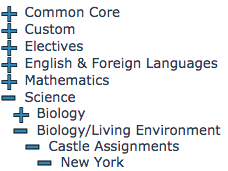
- Click the box next to the assignment and scroll to the bottom of the page.
![]()
- Click the Import box.
- This will add the assignment to your Teacher Assignments page.
For Students
On the Student Home page, click Self-Study and set the option to Rocket Mode. Click the Regents Exam button.
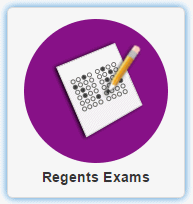
Set the option to Science and look under NYS Regents Living Environment!
